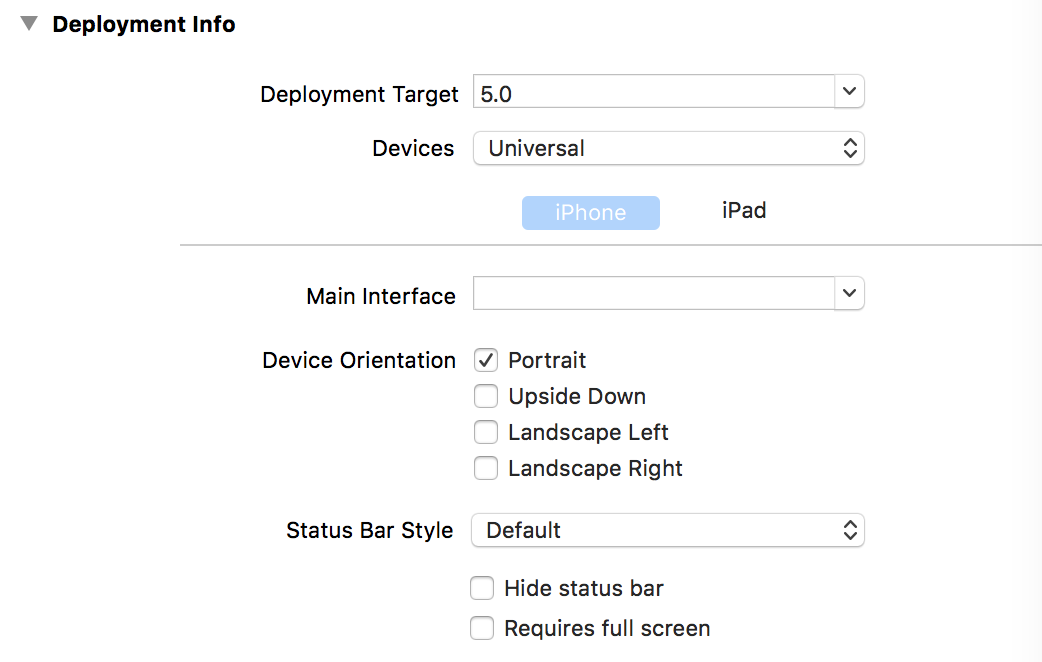初学任何一个东西都会让人感觉疲惫。
我想把这次遇到的一些问题记录一下。
问题一,如何把ios项目上传到appstore 一个iOS项目,如果不设置任何的开发者账号,连在手机上测试都做不到。
苹果开发者账号分三种,分别是个人、公司(¥688)以及企业($299),企业相比前两者多了不经过苹果审批直接给其他人使用的功能。
工程在经过打包后,即可上传,或者交给别人。
问题二,如何设置强制竖屏。 在RootViewController.mm文件中,修改这几个方法。能够在代码上修改软件行为。
1 2 3 4 5 6 7 8 9 10 11 12 13 14 15 16 // Override to allow orientations other than the default portrait orientation. // This method is deprecated on ios6 - (BOOL)shouldAutorotateToInterfaceOrientation:(UIInterfaceOrientation)interfaceOrientation { return UIInterfaceOrientationIsPortrait(interfaceOrientation); } // For ios6, use supportedInterfaceOrientations & shouldAutorotate instead - (NSUInteger) supportedInterfaceOrientations{ #ifdef __IPHONE_6_0 return UIInterfaceOrientationMaskPortrait; #endif } - (BOOL) shouldAutorotate { return NO; }
但是除此之外,还需要在项目配置中,对项目进行设置。
问题三,打包的时候,一个错误。 Enable bitcode。
bitcode是在ios9上的一个新特性,可以针对某个系统进行打包(具体原理没有仔细研究),能够减小打包的大小。但是很多第三方的包还不太支持这个特性,所以就会报错需要在项目配置中就行禁用。搜索Enable bitcode,选择No。该问题得到解决。
问题四,首页Splash图片和icon 我不知道native的ios项目中是在哪里的,但是cocos-2dx生成的项目中,这两种图片是在中ios文件夹icon目录中的,其中有文件Info.plist作为配置文件,定义了用哪些图片,如何用。
这些图片我是使用python的pillow(PIL)库,切出来的。
列代码如下。
1 2 3 4 5 6 7 8 9 10 11 12 13 14 15 16 17 18 19 20 21 22 23 24 25 26 27 28 29 30 31 32 33 34 35 36 def open (fp) : im = Image.open(fp) print(im.format, im.size, im.mode) return im def save (im, fout="default.png" ) : try : im.save(fout, "PNG" , quality=95 ) except IOError: print("cannot create file" ) def resize (im, width, height, fout="default.png" ) : out = im.resize((width, height), Image.ANTIALIAS) save(out, fout) /* ======file main.py====== */ import imagedef _resize (fin, _size=None) : im = image.open(fin) for _s in _size: image.resize(im, _s, _s, fout="Icon-{}.png" .format(_s)) def _resize2 (fin, _w, _h, fout) : im = image.open(fin) image.resize(im, _w, _h, fout) if __name__ == '__main__' : _resize2("loading.png" , 2208 , 1242 , "Default-736h@3x.png" )
问题五,一个诡异的内存问题 在项目中遇到了字符串打不出来的情况,而且是有时候能够显示,有时候不能显示,有时候是乱码,莫名其妙,不可理喻。
经过长时间的端点跟踪,我们发现。
1 2 3 4 5 6 void EnsureLayer::show_ensure( const char * title, const ccMenuCallback& callback) { ... }
通过调用该方法,在屏幕上增加一个对话框。在在这个方法外面打log的时候,title打印出来是正确的,而在这个方法里面打log时,就出现问题了,title的地址没有变,但是指向的内容却可能不对,这证明title指向的内存被回收了,但是为什么会被回收,以及在什么时候被回收的,到最后也不知道。
最后我们决定在函数内部,访问该字符串,解决了这个问题,但是上面这个疑问还是没有释怀,现在依旧不知道。